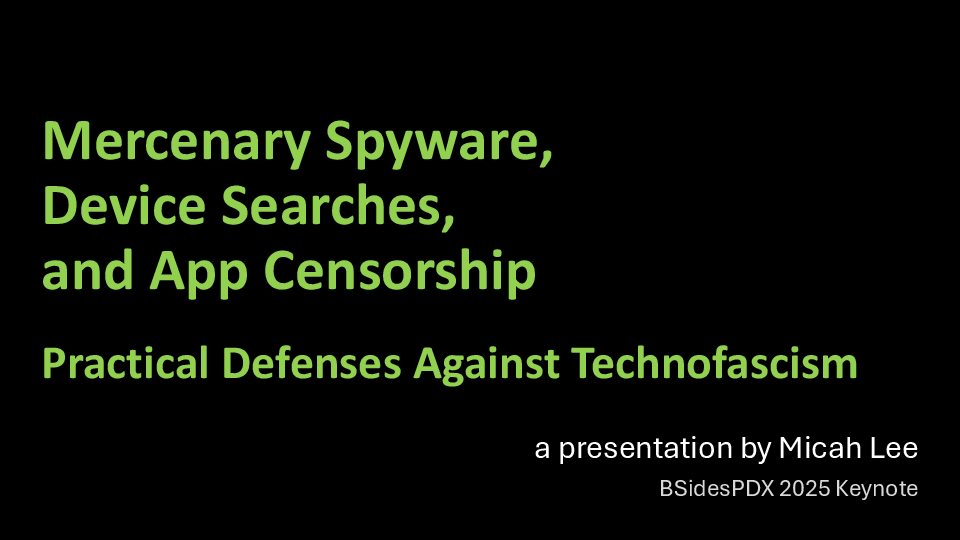Hi, I'm Micah. I help journalists, researchers, and activists stay safe and productive.
Subscribe below to receive my latest posts directly in your inbox
jamie@example.com
Subscribe

Subscribe below to receive my latest posts directly in your inbox