Tag: onionshare
OnionShare 2.6.1 released, and I wasn't even the one who did it!
I'm excited to announce that OnionShare 2.6.1 is released — this version includes support for Apple Silicon Macs, among other things — and I'm even more excited that Saptak Sengupta, one of the talented OnionShare maintainers, put in all the work required to make the release, instead of me! Go check out the new version of OnionShare at onionshare.org.
What goes into making an OnionShare release: Part 3
About a month ago I started working on an OnionShare release, documenting the entire arduous process. It's always a painful process, but it's absolutely bonkers how much work has gone into this release.
What goes into making an OnionShare release: Part 2
A few weeks ago I intended to make an OnionShare release, documenting the entire arduous process. I made a lot of progress, but then ran into endless problems getting the Flatpak packaging working and so decided to delay the release. Now I'm back at it. In this post I will finish tackling Flatpak and start tackling the Windows and macOS releases.
What goes into making an OnionShare release: Part 1
In the nine years (!) that I've been working on OnionShare, a growing community of contributors have taken on more and more of the work, but I'm still the only one who has actually made any releases. I'm hoping to change that. Even though OnionShare is established open source software, making a release is an extremely cumbersome process. This blog post (and the ones after) documents all the work I'm doing to make the OnionShare 2.6.1 release. This way others who will take over making releases in the future (and anyone interested in releasing open source desktop software) can see what goes into it.
OnionShare 2.6 has a quickstart screen, automatic censorship circumvention, and better packaging
I'm excited to announce that the OnionShare team just released version 2.6! You can download it from onionshare.org. Here are the main things that are new.
OnionShare 2.5 fixes security issues and adds censorship circumvention features
The OnionShare team has just released OnionShare 2.5! This version fixes security vulnerabilities uncovered in our first comprehensive security audit, and also includes improved censorship circumvention features. Download it from onionshare.org.
Goodbye, passwords in OnionShare
I'm excited to announce that OnionShare 2.4 is now out and the major change in this version is that we've completely gotten rid of passwords! Private OnionShare services are now protected using private keys (aka client authentication) on the Tor layer instead of instead of basic authentication on the HTTP layer. Check out the new version at onionshare.org!
Running an OnionShare anonymous dropbox on a Raspberry Pi
Now that the command line version of OnionShare has better support for running on headless Linux servers, I figured I should set up a dedicated Raspberry Pi anonymous dropbox server, and while I'm at it document how I'm doing it in a blog post.
OnionShare 2.3 adds tabs, anonymous chat, better command line support, and quite a bit more
After a ridiculously long sixteen months (or roughly ten years in pandemic time) I'm excited to announce that OnionShare 2.3 is out! Download it from onionshare.org.
This version includes loads of new and exciting features which you can read about in much more detail on the brand new OnionShare documentation website, docs.onionshare.org. For now though I'm just going to go over the major ones: tabs, anonymous chat, and better command line support.
New version of OnionShare makes it easy for anyone to publish anonymous, uncensorable websites
I’m excited to announce that OnionShare 2.2 is released! You can download it from onionshare.org.
When I first wrote OnionShare in 2014, it let you anonymously and securely send files to people. It worked like this: OnionShare zips up the files, starts a local web server on your computer with a link to this zip file, makes this website accessible as a Tor onion service, and shows you the URL of the web server. You send someone this .onion URL, they load it in Tor Browser (loading the website hosted directly on your computer), and then they can download the zip file. As soon as the download is complete, OnionShare shuts down the web service.
In the years since then it has gotten a whole lot better (largely thanks to a growing community of volunteer contributors). Instead of just sending files, you can use it to receive files now, allowing you to turn your computer into an anonymous dropbox. But it has always worked the same way: hosting an anonymous website locally on your computer. But since OnionShare hosts a website on your computer anyway, why not use it to host actual websites?
OnionShare 2 adds anonymous dropboxes, supports new Tor addresses, and is translated into a dozen new languages
After nearly a year of work from a growing community of developers, designers, and translators, I'm excited that OnionShare 2 is finally ready. You can download it from onionshare.org.
OnionShare is an open source tool for securely and anonymously sending and receiving files using Tor onion services. It works by starting a web server directly on your computer and making it accessible as an unguessable Tor web address that others can load in Tor Browser to download files from you, or upload files to you. It doesn't require setting up a separate server, using a third party file-sharing service, or even logging into an account.
Do you want to contribute to the next major version of OnionShare?
OnionShare lets you securely and anonymously send and receive files. It works by starting a web server, making it accessible as a Tor onion service, and generating an unguessable web address so others can download files from you, or upload files to you. It does not require setting up a separate server or using a third party file-sharing service.
Over the last 10 months volunteer developers, designers, translators, and I have been hard at work on OnionShare 2.0, and it’s nearly ready. If you’d like to chip in during the month or so before the final release, try out the latest development version and report any bugs. The best way to report bugs is by opening an issue on GitHub and describing the problem, or you can send me an email at [email protected] if you don’t have a GitHub account.
OnionShare has some exciting new features
It’s been some time since I’ve written about OnionShare, so I thought I’d write an update on all of the latest work. Today we released version 1.3 (and last month we released 1.2, so the releases are getting more frequent). You can get the latest version at onionshare.org.
But first, I owe a huge thanks to Miguel Jacq for churning out new features, taking over a lot of the GitHub issue triaging responsibilities, and becoming a core OnionShare developer.
If you haven’t tried it out in awhile, here are some things that are new:
Security Advisory: Upgrade to OnionShare 0.4 Immediately
Yesterday Jacob Appelbaum discovered an input sanitation bug in OnionShare 0.3. It is now fixed, and you should upgrade to the latest version before using it again. You can download the latest version from https://onionshare.org/.
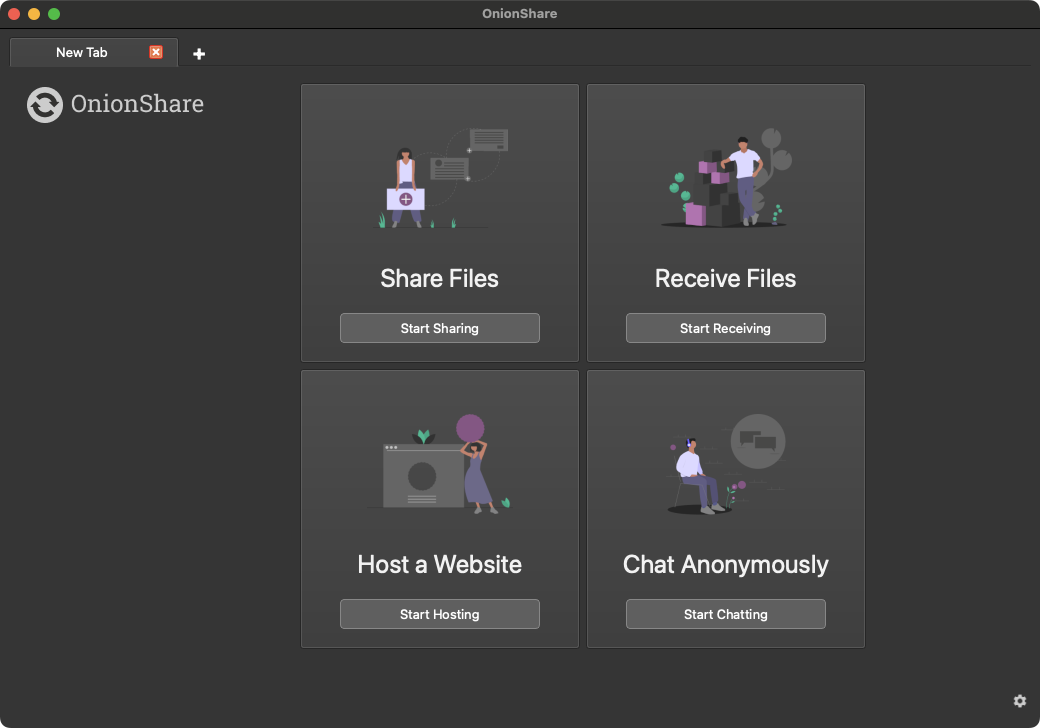
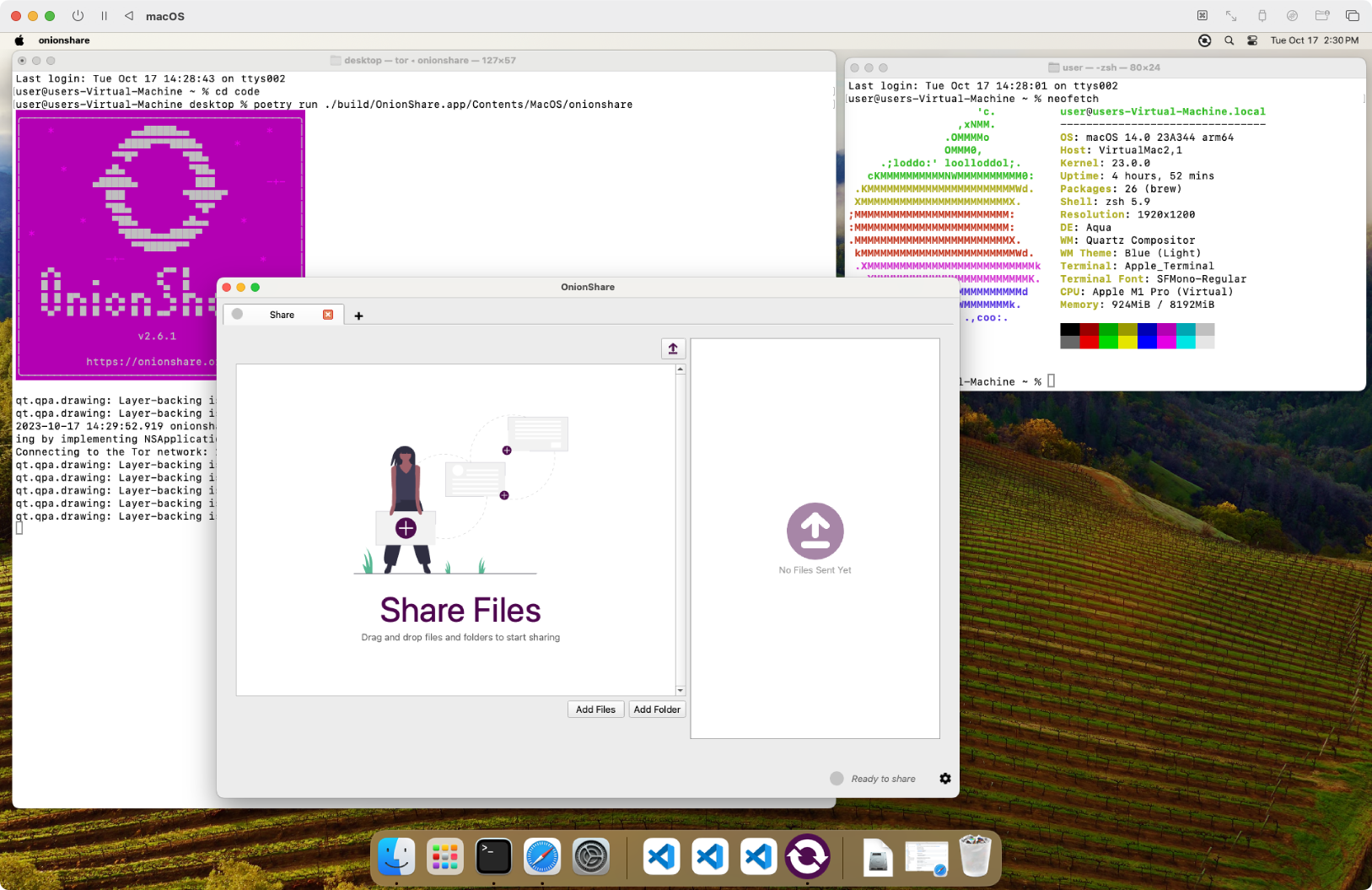
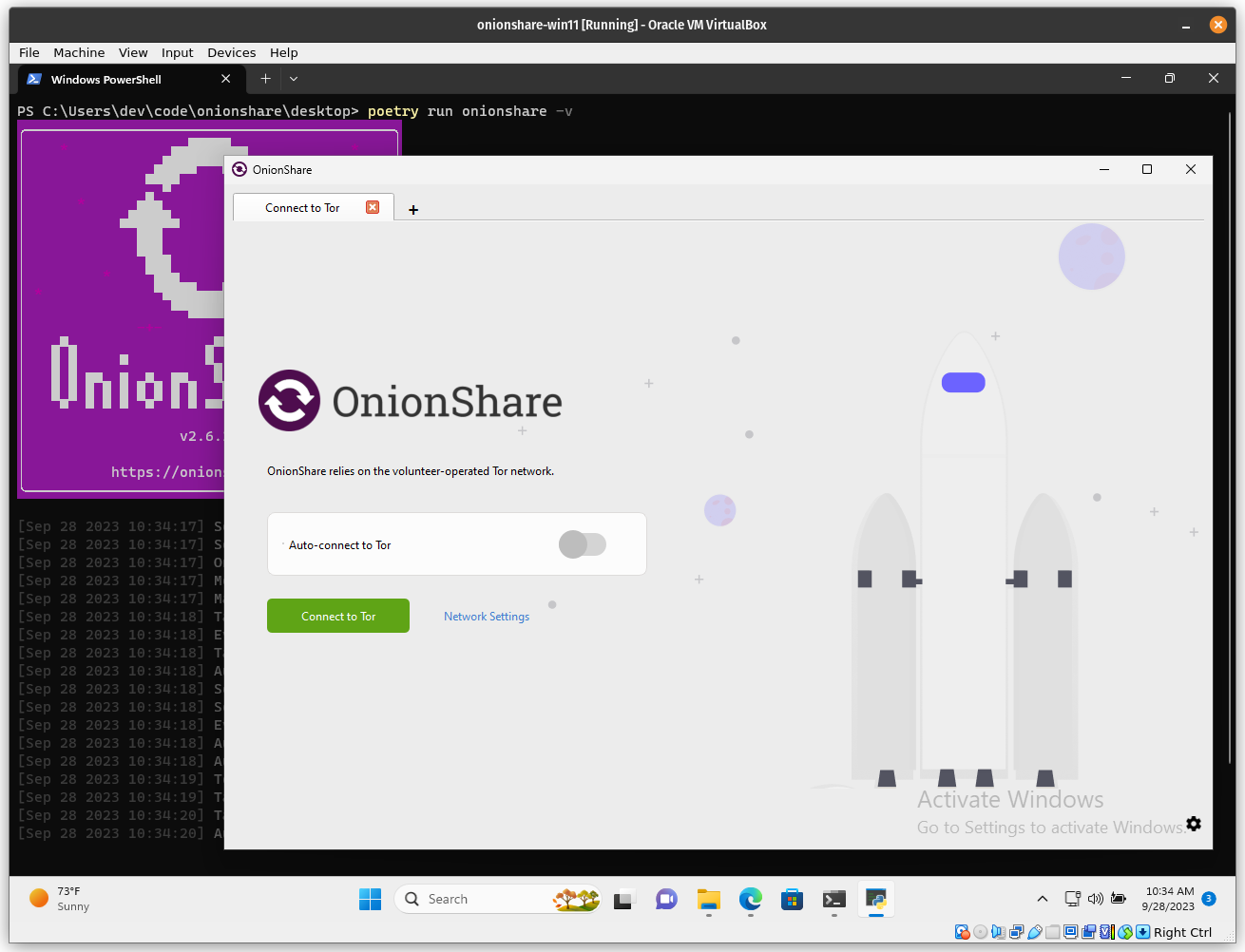
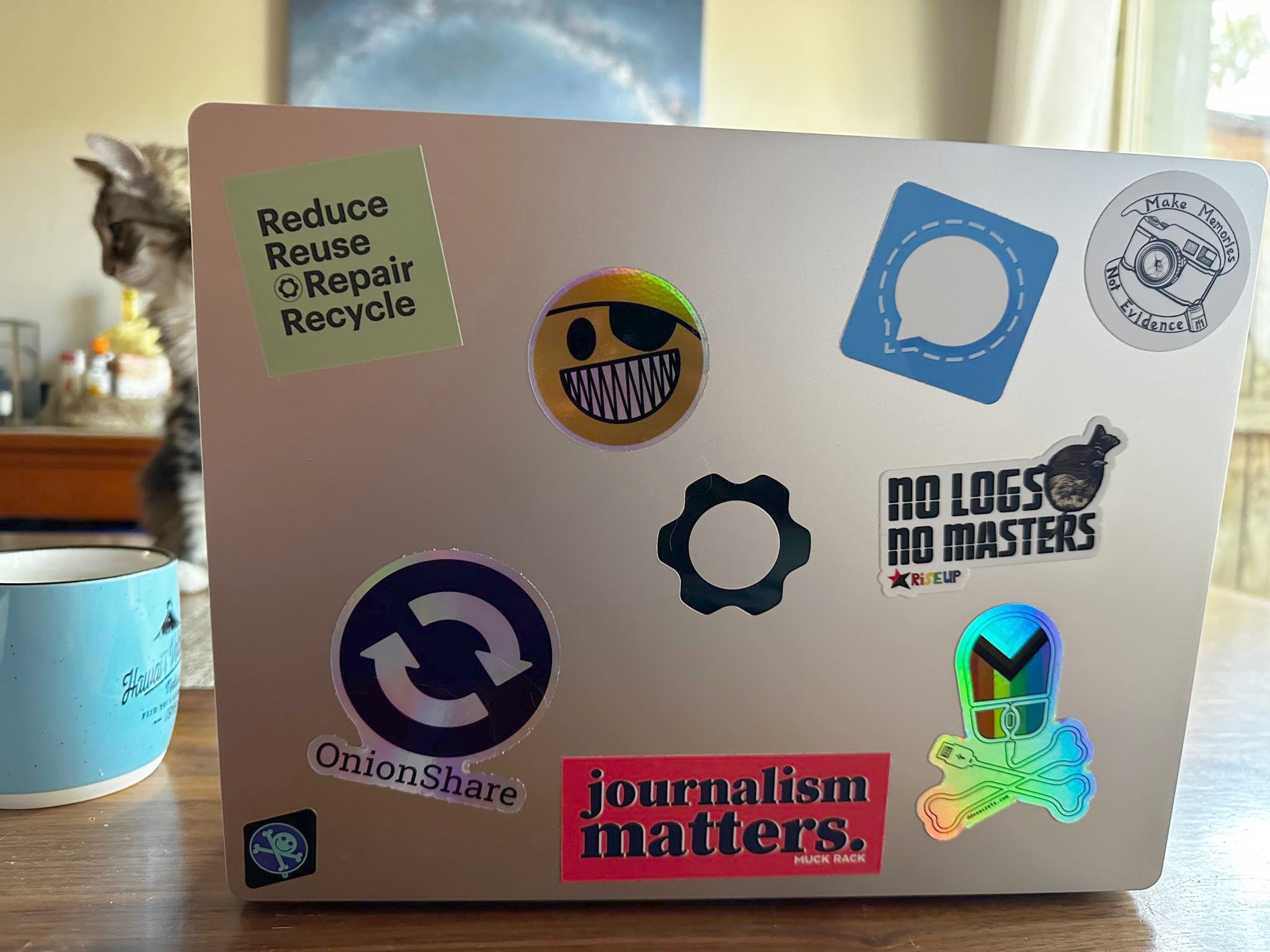
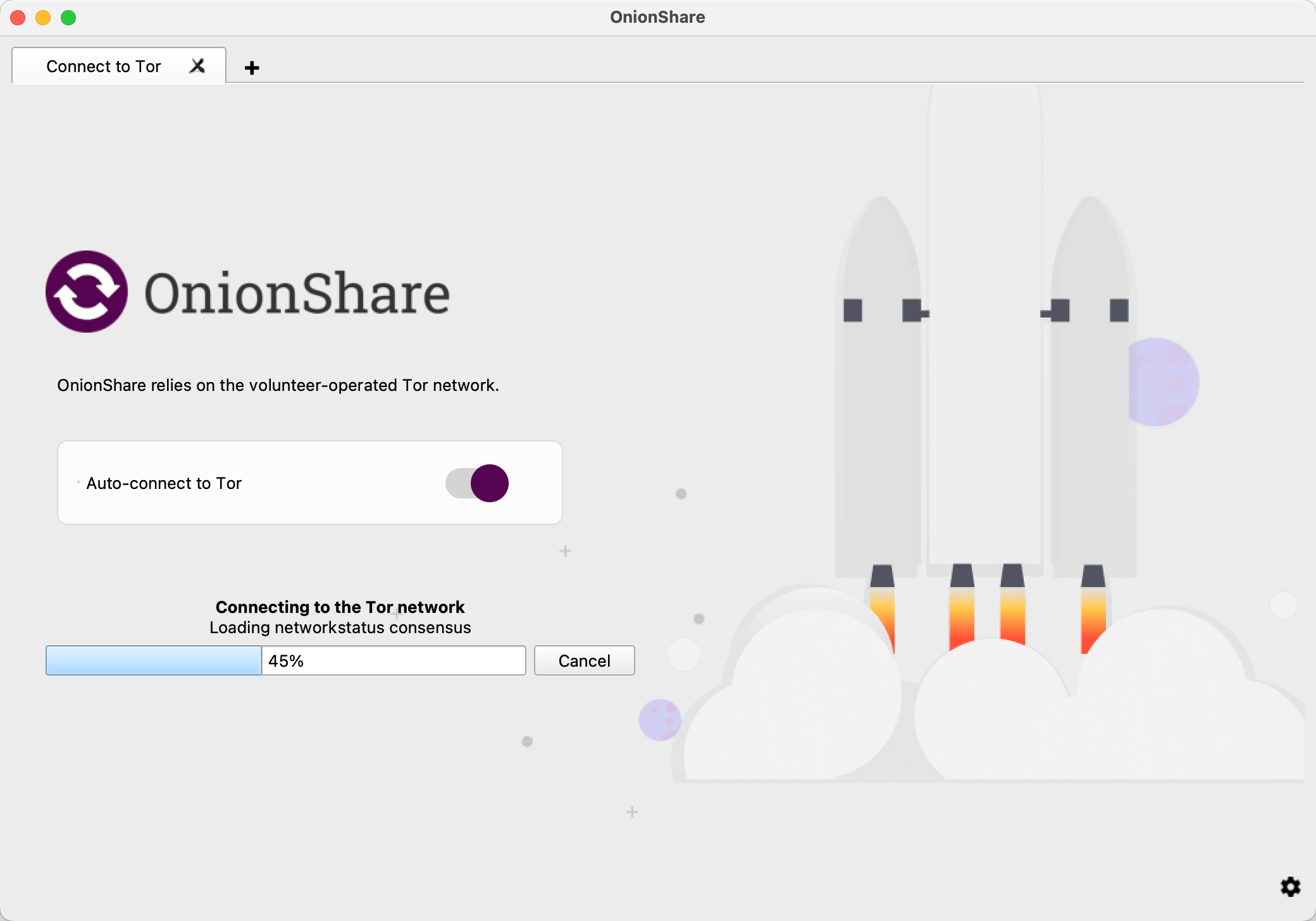
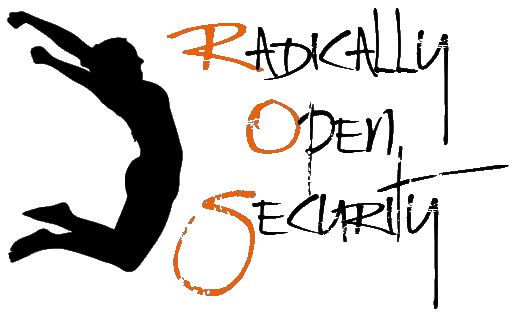
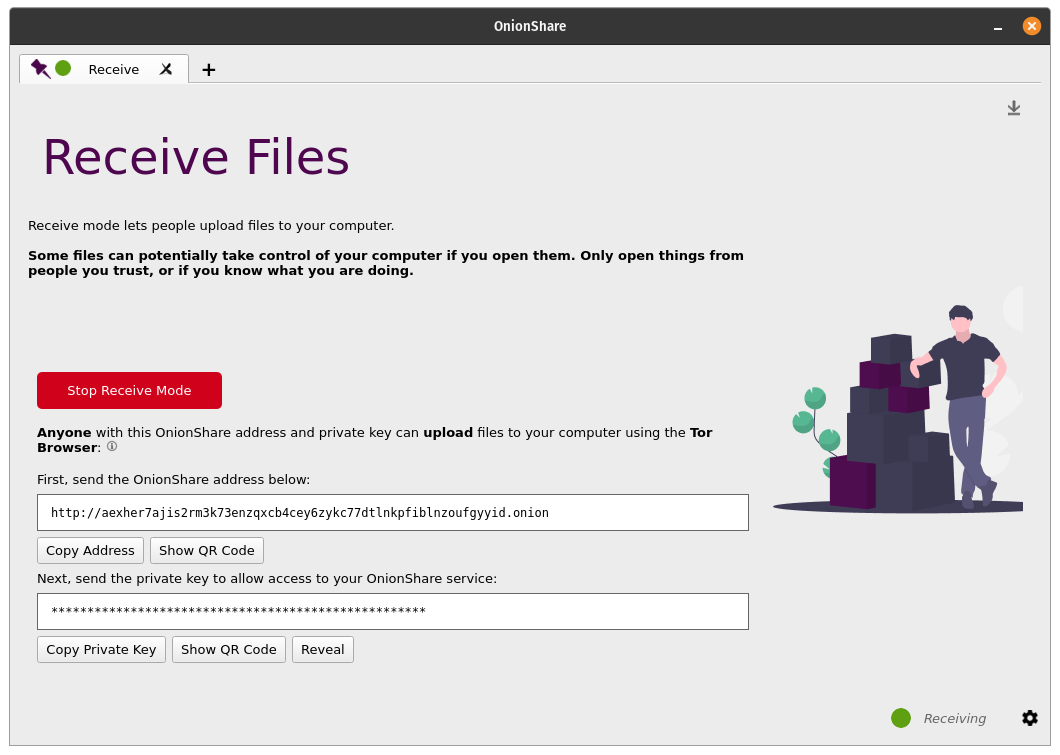

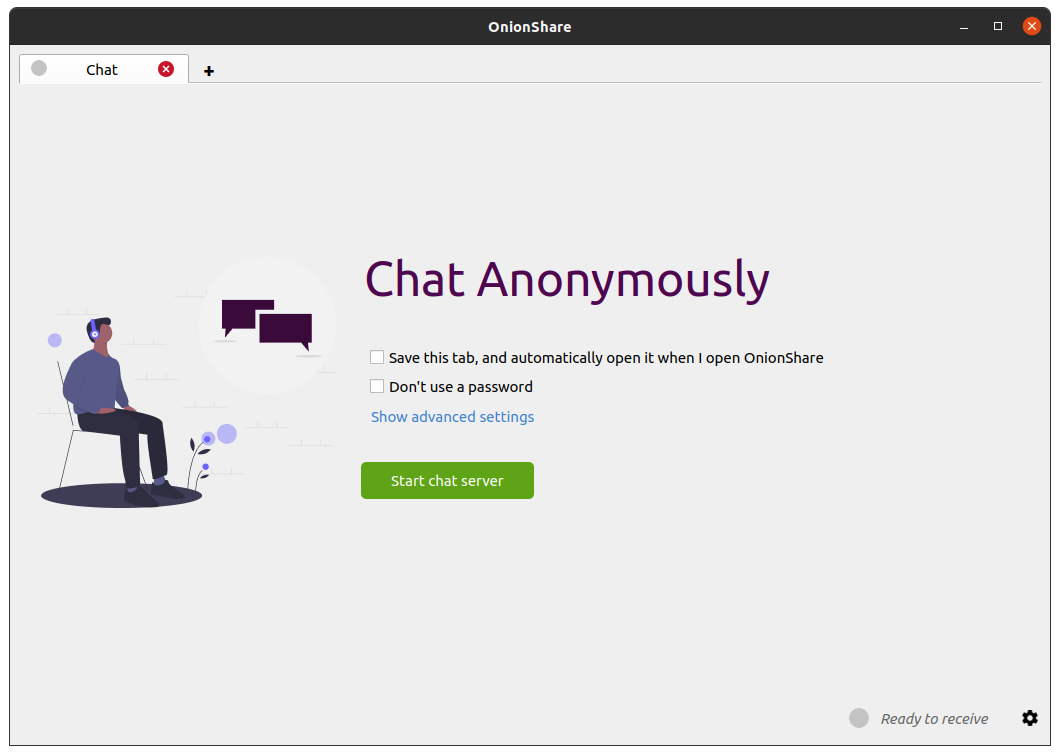
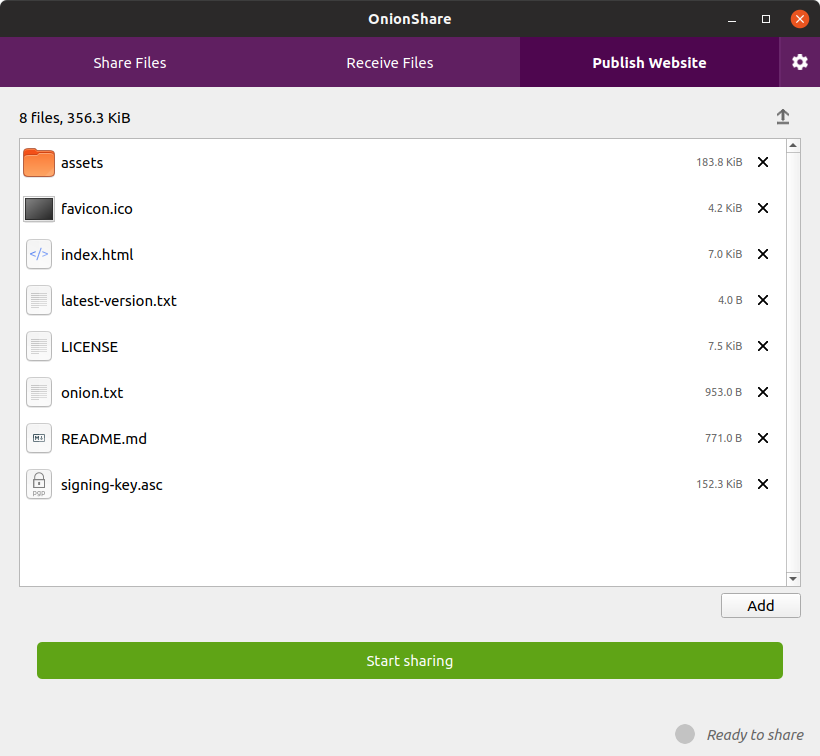


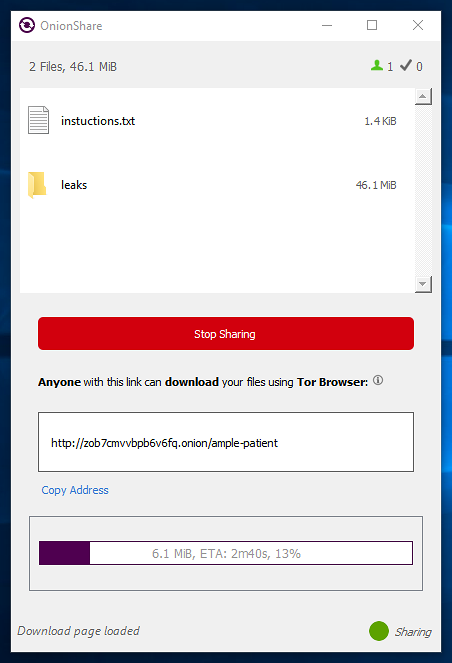
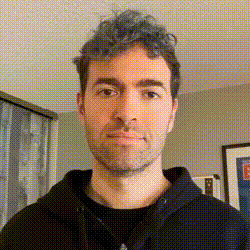

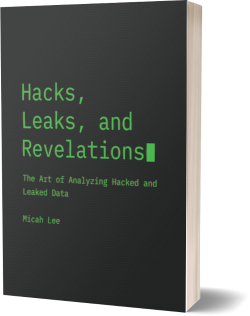

 Subscribe to feed
Subscribe to feed