Tag: crypto
The Universe Believes in Encryption
Our universe is built out of mathematics. Humans have been learning, discovering, and using mathematics for thousands of years because it’s the only thing that can accurately describe what happens around us. The laws of physics are written in mathematics, and they cannot be broken.
One year ago today the Snowden revelations began. Since then there has been a flood of calls for reform. A federal judge called the NSA “almost Orwellian”. Congress and President Obama have admitted that bulk surveillance of Americans is wrong and should end. But so far we haven’t seen real reform in the US, and we might never see it. Even if the US does pass meaningful surveillance reforms the problem won’t be solved. There are billions of people all over the world that rely on the Internet, and their privacy will continue to get violated by governments around the world.
Dual-booting Qubes and Ubuntu with Encrypted Disks
Qubes is my preferred operating system, but occasionally you need to run something else. It’s hard to get certain hardware working the way you expect in Qubes, like webcams or non-disk USB devices. And Qubes VMs don’t support 3D acceleration, which you might occasionally need. You also can’t run VirtualBox inside of Qubes. You normally don’t have any reason to do this, except for very specific cases, like software development with Vagrant.
So here are instructions for how to dual-boot Qubes R2 rc1 and Ubuntu 14.04 LTS, using disk encryption for both. You should be able to adopt this same technique to dual-boot pretty much any two GNU/Linux distros with disk encryption. Keep in mind that if you’re booted into Ubuntu and you get owned, it’s possible for the attacker to then compromise Qubes. (You have to get really, really, really owned for an attacker who compromised Qubes to then compromise Ubuntu.)
Two really simple things Microsoft can do to make Windows more secure against NSA
Thanks to Edward Snowden and journalists at Der Spiegel, today we learned about Tailored Access Operations (TAO), NSA’s world-class hacking team. There was a lot of interesting information in that article (like how they divert shipping of electronics to a secret warehouse where they can modify it to install backdoors!).
But I’m just going to talk about how they use Microsoft error reports to gather private information about Windows computers that can be used to compromise their security — a problem that’s trivially easy for Microsoft to fix.
How Mailpile can implement opportunistic PGP email encryption
For those wanting to decentralize the Internet and encrypt all the things, Mailpile is a hot topic.
HTML email, attachments, and flowed text in Enigmail
I’ve noticed that a lot of people who are new to GPG really don’t want to give up their HTML email, but the Enigmail setup wizard recommends that you do this.
Don’t Succumb to Security Nihilism
You might have read today’s shocking Guardian and New York Times articles outlining the many ways that NSA and GCHQ have defeated crypto on the Internet, and have influenced tech companies to insert back doors into their commercial security products.
It’s 2013. We’re all being spied on. Why do security software websites not use HTTPS?
Update: This post made the frontpage of reddit and many of the comments are wrong. I took a moment to clear a couple things up at the bottom of the post.
We desperately need to work towards deprecating HTTP and replacing it only with HTTPS. The web is a huge part of what billions of people use the Internet for, and still most of it is not encrypted. Since the Snowden leaks started getting published we’ve learned that NSA and GCHQ spy on as close to the entire Internet as they can get.
It would be naive to think that the US and UK are the only governments doing this too. The network isn’t safe, and the only way to make it safe is to encrypt all the things. Websites that still use HTTP are putting users in danger. Here are a couple of examples.
Despite Google’s statement, they still have access to your wifi passwords
UPDATE: The Android bug tracker isn’t the correct place to ask Google to fix this bug. The backup/restore feature is part of the proprietary Google apps for Android, not the open source Android project. This thread on the Google product forums is the correct place.
Earlier this week Ars Technica covered a bug report I posted on the Android issue tracker about the “Backup and restore” feature not offering encrypted backups.
Because there’s no option to encrypt your backup data on your Android device with a passphrase that you set, Google has the capability to see the plaintext data, including all your saved wifi passwords. Google can then be compelled to give up this data (and any other user data that they store) to the US government when requested to do so.
Use Android? You’re Probably Giving Google All Your Wifi Passwords
Go to your home screen, press the Menu button, select “Settings”, under “Personal” select “Backup and reset”. Is the “Back up my data” checkbox checked? If so, all of the wifi passwords that your phone remembers are being synced to your Google account.
And the passwords are in plaintext, too. When you format an Android phone and set it up on first run, after you login to your Google account and restore your backup, it immediately connects to wifi using a saved password. There’s no sort of password hash that your Android phone could send your router to authenticate besides the password itself.
Opportunistic Encryption to Combat Dragnet Surveillance
The world is in shock and anger over recent revelations that NSA and GCHQ are conducting suspiciounless spying on every human with an internet or phone network connection. One of the ways they’re spying on the entire internet is by tapping the underwater fiber-optic cables that connect the continents and parsing and logging the firehose of packets as they fly by.
If we want to keep what we do on the internet private, a good way to do that is to encrypt as much of our internet traffic as possible. End-to-end encryption is hard to do right for end users because identity verification is really, really hard to scale. It’s not practical for everyone who wants to visit an HTTPS website to meet in person and read out SHA1 fingerprints for SSL certs.
sudo apt-get install torbrowser
TL;DR: I wrote a piece of software called Tor Browser Launcher that downloads and auto-updates Tor Browser Bundle for you, in your language and for your architecture, and verifies signatures. I’d like help finding bugs before the initial release.
Over the years, Tor Project has done an amazing job at making Tor more user-friendly. In the past if you wanted anonymity you had to download and install Tor, maybe hand-edit your torrc file, and configure your browser to use a proxy server. You had to make sure that you didn’t have browser plugins like Flash or Java enabled that would compromise your anonymity. Eventually, this got easier when you could install the TorButton Firefox add-on, but even then you had to keep manually separate your own identity and your anonymous browsing.
Using Gajim Instead of Pidgin for More Secure OTR Chat
I’ve been using Pidgin as my chat client for many years. The one feature of Pidgin that I care about more than any other is that it supports Off-the-Record (OTR).
If you don’t know about OTR, it’s awesome. It lets you have end-to-end encrypted chat sessions with people so that only you and the person you’re chatting with can read the chat messages and all other parties—such as your chat server (often Google), your ISP, or anyone else eavesdropping on your—cannot. It also has cool features like forward secrecy that other cryptosystems like PGP don’t have. If you’ve ever been to a CryptoParty, setting up Pidgin and OTR and learning how to verify keys is always on the schedule.
Mobile Location Anonymity: Proxying Twitter, IM, and Email through Tor on Android
Each time your computer makes a connection to a server on the internet, you tell the remote server, as well as your ISP and every router in between, your IP address. If you’re using the internet on your phone you might be disclosing the IP of your 3G or 4G connection, or the IP of the wifi network you’re connected to.
If your phone checks for new emails or tweets every couple minutes, or keeps up a consistent connection to your instant messenger server, any of those services is almost definitely logging a history of your IP addresses.
This IP address data could be used to figure out your physical location over time. This is the information that New York City subpoenaed Twitter for, to get the private messages and IP addresses (read: location data) of Occupy protester Malcolm Harris.
No Really, the NSA Can’t Brute Force Your Crypto
I’ve talked to many people who assume that the NSA, the world’s most powerful and well-funded spy agency, can easily crack the encryption on messages they intercept by brute force. They speculate: “What if Big Brother has a massive cluster of supercomputers guessing keys at full power in a top secret and shadowy lab a mile beneath Maryland?” Even then, they still can’t crack your crypto.
Don’t get me wrong. There are many implementation flaws, bugs, misconfigurations, user errors, and rubber hose attacks that could lead to crypto being compromised. I’m referring to the NSA’s ability to use massive computing power to guess a crypto key.



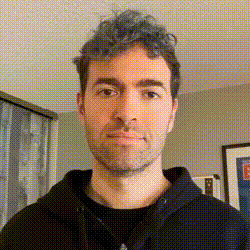

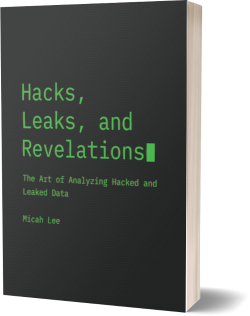

 Subscribe to feed
Subscribe to feed